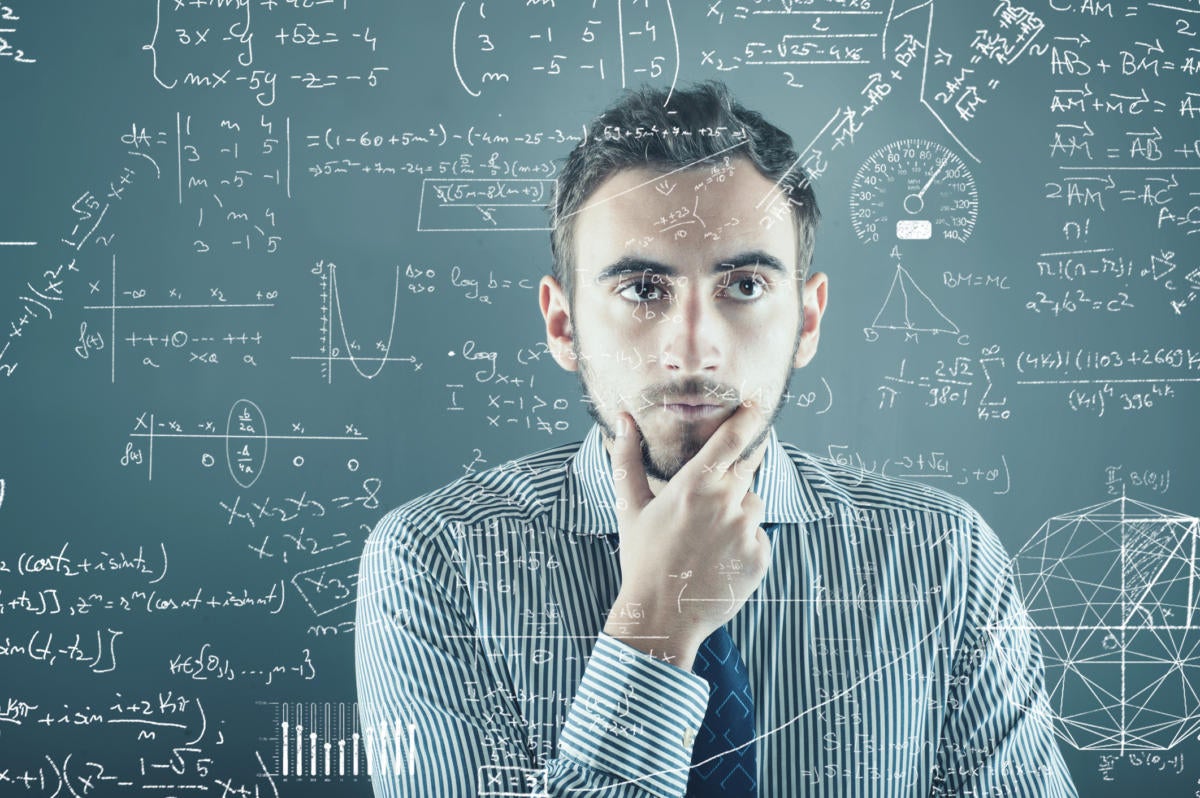In the ever-changing world of software, Microsoft Office has been remarkably consistent. The core set of desktop tools—Word, Excel, Access, PowerPoint, and Outlook—are still here, years after their initial appearances. Some have been here since the days of DOS (Word and Outlook), while others arrived with MacOS (Excel and PowerPoint) and Windows (Access). Although they’ve had upgrades and new user experiences, they still do the same things they always have done.
Microsoft has been positioning itself as the home of productivity tools, with Office and Office 365 as its platform of choice for modern businesses. But with tools that date back to the 1980s and 1990s, are they the right applications for how we work today?
Experimenting with Microsoft Office
It’s a good question to ask, and one that Microsoft is clearly asking itself, if you look at the ever-growing array of tools around Office 365 and the experimental features it’s trying out in the wider world, such as support for bots and chatops via Microsoft Graph and Teams, respectively. The recent announcement of the shutdown of Microsoft’s experimental GigJam collaboration service shows Microsofr is not afraid to take risks with its tools—even if they don’t work.
In my experimentation, GigJam was an interesting way of looking at and sharing documents. Building on Office’s OOXML file formats and the user-centric elements of the Office Graph, GigJam was a surface where you could pick sections of a document and share them securely with colleagues, for collaborative editing and as an alternative to traditional presentations.
Sadly, GigJam never really lived up to the promise. When used on a PC, its user interface was confusing, especially when working with someone in a different office. Where GigJam did work, oddly, was on very large screens and in shared workspaces. Its visual and touch oriented sharing model was more akin to marking up and passing documents across a table than sharing a screen.
I wasn’t surprised to see GigJam cancelled; this tool should have been on the Surface Hub’s big screen, linked to PCs in the same room, where users could throw a document (or part of a document) onto the big screen where it could be discussed and edited.
Despite its failure as a standalone product, I expect to see elements of GigJam’s sharing and collaboration model make their way into the rest of Office. There’s a lot to like in what Microsoft was exploring with GigJam; it just wasn’t the right way to present those innovations to users.
Trying things out in the Garage
One of the ways Microsoft experiments with new software is the Garage. The Garage is a mix of coding space and hack space, where people can work together on ideas, with an attached incubator that can take ideas and turn them into products. Projects have a limited lifespan, and either graduate by being adopted by product groups or slowly fade away as developers move onto other projects.
The current crop of Garage projects aren’t the typical Microsoft tools. Most take one idea and explore it, like the Mouse without Borders keyboard and mouse switcher or the Snip screenshot tool. Some come from individuals, some from product groups, even some from Microsoft Research.
One project I found useful is Send, a simple tool that turns Outlook email into an instant messaging framework for mobile devices, sending short messages to a group of people. A single message view shows all the replies, so you can treat an email thread as a true conversation. But don’t go looking for Send; although existing installs still work, it’s been withdrawn from the app stores.
Instead of being delivered as a separate app, Microsoft has folded Send’s approach to messaging into the Outlook app on iOS and Android, as part of its conversation view. Here, messages are shown in chronological order, oldest on top, with a single line “Add a message” for a quick response. It’s an interesting alternative to traditional email replies—and one that owes a lot to Send— without completely breaking the familiar Outlook way of working and without losing the option of more detailed replies in either the computer or mobile versions of the Outlook app.
Changing how you work with email
Email is an obvious place to try productivity experiments. We all use email at work, and we all have enormous archives of messages going back years. That’s a huge part of a company’s knowledge base, locked away and hardly used. Tools like Office 365’s Delve (and the related My Analytics) help work with mail that’s sent inside an organization, but what about messages from outside? One useful Garage project is Email Insights, which extends Outlook’s native search tool with one that’s much more natural-language-friendly, able to use predictive tools to find messages quickly and to use fuzzy matching to deal with our imperfect memories.
Then there’s time management. Microsoft Graph gives a useful pointer to when people are likely to be busy, so why not use it to determine the best time to use for a meeting request to ensure everyone is available? That idea led to FindTime, one of the most popular apps in the Office Store. It’s another experiment that’s over; so the plug-in is no longer available (and the back end will be turned off soon). But, like Send, it’s becoming a full-fledged Office feature.
Microsoft’s Garage is only one of the company’s tools for exploring how we can rethink productivity in an always-connected world, where the aim is not having people working all the time but giving them tiny tasks that can be dipped into whenever they have a moment of free time.
It’s amusing to think that was the model that Lotus Notes was built to deliver, and the basis of much of the work Ray Ozzie was doing in his brief tenure at Microsoft. Ozzie’s work and ideas have lived on, and are building the next generation of Office apps.