Review: IBM Cloud is built to order
Big Blue lets you have public cloud your way with bare metal, private instances, and even custom-configured hardware options
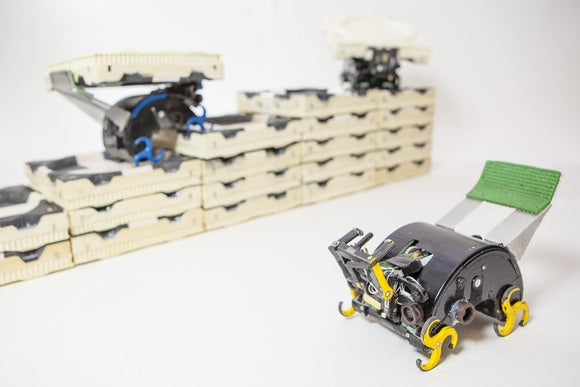
-
IBM Cloud
There was a time long ago when IBM ruled the cloud, although no one used that word back then. The company’s mainframe line in the 1960s and '70s was the original distant and unseen pile of metal and silicon meant to be shared among all users. Each program got a slice of the big machine’s time, and everyone understood they were “time sharing,” which sounds a bit more precise than the amorphous word “cloud.”
That was then. Today, no one should be surprised that IBM is playing in the modern cloud business because it practically invented the idea decades ago. The current clouds generally use the same slicing and dicing as IBM’s original time-sharing 360 architecture, although the modern cloud sales lingo hides this fact behind the metaphor that these are individual “instances” that act like individual machines.
The process is different too. In the 1960s, you bumped into an IBM salesman at the country club who took you for a few rounds of golf and more than a few drinks. Today you wiggle some sliders on your Web page and the price pops up, like on AWS, Google, and Azure -- no drinks, no golf, no country club. But the price is much lower and you’re not making a commitment that lasts more than a few minutes. When all is clicked and paid for, these services are pretty similar to the ones offered by the other major clouds. You get an instance that runs some code.
Real servers for rent
But IBM is also offering something a bit different from the Amazon, Google, and Microsoft clouds. It’s willing to rent you “bare-metal servers,” which pretty much means a real physical box, the kind we used to buy and install in the rack of that machine room down the hall. In this case IBM installs the box in its own racks in its own server farms, although you can pay a bit more for a private rack if you want.
The sales literature is even a bit humorous and nostalgic to anyone who has been lost in the modern cloud. One section warns how it can take several hours for someone to locate your server and actually install RAM, GPU cards, or other real hardware in it. It’s not as retro as golf and country clubs, but a real person has to get off their rear end, shake a leg, and wander through racks and racks so that you can have more RAM. Everyone else has tried to leave the physical world behind us by building a software layer that creates virtual machines, but IBM has built a real machine room that builds real machines to order.
No doubt there are advantages to IBM’s reality-based approach. The biggest may be a wider range of options because you really can build machines to your exacting specs. IBM will pack up to 3TB of RAM into its machines ($4,236 per month) if you want. This is at least 10 times bigger than the options I’ve seen in virtual machines on other clouds. Redundant power supplies? They start at $50 per month. RAID arrays? The controller starts at $50 per month. GPU? For $759 per month, you get an Nvidia card.
This old-school approach is a big departure from the completely virtual, cloudy model of the other major providers. Amazon will rent you a GPU too, but it will be in its own corner of the cloud. You’ll probably shuttle the data back and forth between your regular instances using the S3 object store. It sounds superflexible, but the communication time could be brutal. All of the flexibility of virtualization comes with overhead. It’s bound to turn some functions into a slog.

Who wouldn't want 3TB of RAM? There's no shortage of hardware options on IBM Cloud.
After raw speed and flexibility, renting your very own piece of metal must appeal to those who worry about security. No matter how hard the hypervisor people work at sealing the holes between the virtual machines, we can never really be sure this additional layer is perfect. Renting bare-metal servers cuts out another possible source of trouble. It may be a bit of overkill, but there’s a reason why some people buy their own limousine instead of calling Uber Black. They don’t know who’s been using it the rest of the time.
There are costs, though, to this approach. If you want a standard configuration, IBM promises to get your machine up and running in 20 to 30 minutes. It could take several hours if you want something a bit out of the ordinary because real humans have to exert real effort.
That’s OK if you’re going to leave the machine running for a bit, but it won’t work very well for those who want to spin up servers to handle some surge in demand, only to trash them a few hours or even minutes later. While other providers like Joyent are talking about spinning up containers in seconds, IBM’s bare-metal business is made for the long haul.
Drawing comparisons
The extra complexity is reflected in the price. A single processor with four cores (Xeon ES-1270 at 3.4GHz) and 8GB of RAM starts at $235 per month. Four cores with 8GB of RAM from Google’s Compute Engine rent for $99.96 a month, after sustained use discounts. If you don’t want to rent by the month, IBM will rent you bare-metal machines by the hour. These hourly rates are steeper than those for virtual cloud machines by about the same multiples.
Of course it’s not exactly fair to look at these prices and jump to any conclusions. The IBM machine comes with 2TB of local disk, while Google wants you to store your data in its cloud and only use the local disks for copies of the OS. And it’s hard to compare the computing power of the four cores in both situations without doing real benchmarks. But a bare-metal machine certainly eliminates the overhead of a virtual one. This is the price you pay for the peace of mind of owning -- er, renting your very own box.
The options are hardly limited to bare-metal boxes. IBM is also renting virtual servers at prices closer to those of the other clouds, though they’re not exactly a steal. A basic machine with four cores and 8GB of RAM will run you 20.5 cents per hour. Compare that to 20 cents per hour for Google’s n1-standard-4, a machine that combines four cores with 15GB of RAM. And Google offers discounts if you leave your machine up and running for a big percentage of the month.
As on the other clouds, you can install some of the major distros as images, and some of the images can be fattened with the basic LAMP binaries. Microsoft Windows Server is available for 2.4 cents more per hour, or 18 cents more an hour if you want the Datacenter edition. You can also pay more (8 cents an hour) for Red Hat Linux.

Think global, deploy local. IBM Cloud provides a long list of available data center locations when you configure a server.
One interesting option on the menu lets you add up to five different disks. The first and second can be “local” to the instance or stored on a SAN, but the last three need to be on a SAN. This approach will be more comfortable to anyone who is still used to storing data in the OS’s file system instead of dumping it in some cloud storage layer with an API. It will also be relevant to anyone with legacy software written to use some “local” data. You can run your old software in this environment more easily. If anyone knows dusty deck computing, it’s IBM.
IBM also knows upselling. Do you worry about viruses? McAfee’s Virus Scan for Enterprises is available for a click. IBM also sells different monitoring packages and services, with a long list of agents available for Windows and Linux.
Yet another difference is the private nodes. If you want a bit more isolation, IBM will boot up your virtual machines in a private hardware instance. You get the security of your own bare-metal machine with the flexibility of using virtual machines. You can pack several VMs into your private node, which is bound to keep the developers happy.
A global reach
It’s worth noting that IBM’s cloud is truly global. I counted 19 different cities from five continents in the list of options for where to spin up an instance. By comparison, I see only nine options in the Amazon menu. Google doesn’t even specify cities, offering only four basic locations like US East and Europe West.
IBM’s greater experience with global markets will be important for some customers. For all of the talk about global commerce and market unification, some areas of the law are very local. It can matter where the server is physically located, and more options help.
There’s much more to IBM than virtual instances and real servers in real racks. That’s only one corner of a big company, a corner with the SoftLayer brand that IBM acquired. The company will be happy to help you build your big data stack or e-commerce solution in its cloud, or you could turn to the IBM Bluemix PaaS to build them in the cloud yourself.
While many of the other cloud companies are starting to sell business intelligence and analytical software in their cloud platforms, IBM has been leading the way with research in this area for years. This is the company, after all, that won at “Jeopardy,” and now it’s selling all of this experience in the cloud, where you can tap IBM Watson Analytics as a service.
Of course, IBM has separate divisions that are ready to sell the software. Separating the various software pieces into separate divisions makes some sense. The cloud division can concentrate on delivering classic hardware in a stunning variety. IBM may have unbundled the golf and the fancy cocktails from the sales cycle, but the hardware is ready to run faster and more flexibly than ever.
Copyright © 2016 IDG Communications, Inc.





