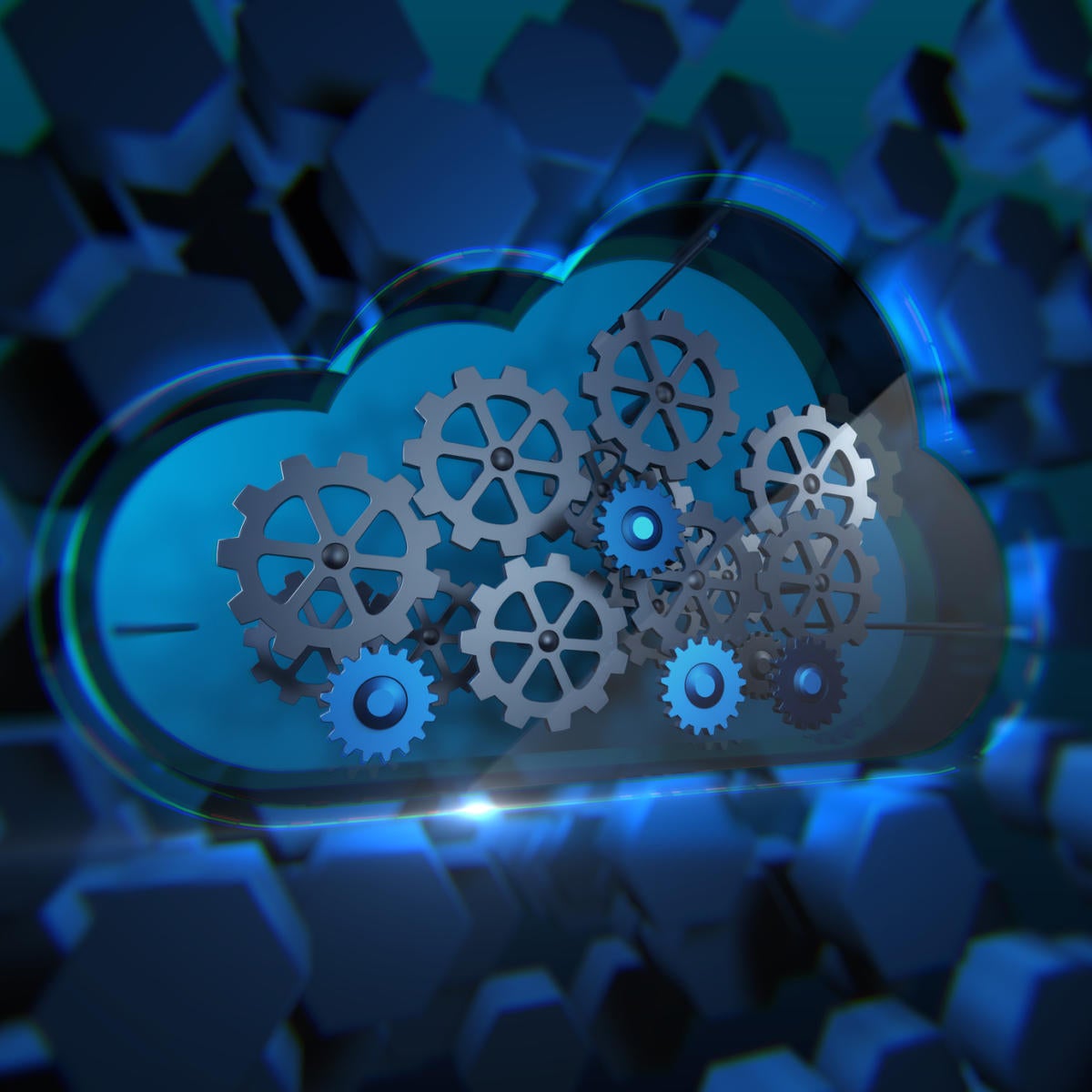The advantages of the public cloud are well known, but many factors hinder adoption, including migration time, complexity, risk, storage cost, and concerns about vendor lock-in. At Velostrata, we understand workload mobility and have a new approach to cloud that decouples compute from storage in virtualized workloads. Velostrata lets you take advantage of public cloud while retaining authoritative data on-premises if you choose. Here’s how we do it and how you can get up and running in the cloud within a matter of hours, not weeks or months.
Velostrata’s software makes it possible to move even production workloads to the cloud in minutes. Unlike traditional migration solutions, Velostrata keeps the storage and boot images on-premises, while optimizing performance to address WAN latency between the sites. IT managers do not need to make manual changes to the applications, images, or storage, and they can leverage the same management tools and processes they use today. After installation and a one-time network setup (described below), streaming production workloads is as simple as a click of a button in our VMware vCenter plug-in. Velostrata also provides extensive monitoring capabilities, as well as APIs for integration with third-party management solutions.
Get started with Velostrata
Velostrata software is deployed within virtual appliances, and installation requires only a few steps. First, download and deploy the Velostrata OnPrem virtual appliance in the data center. Second, leverage Velostrata’s scripts to create a virtual private cloud (VPC), along with a VPN to securely link the VPC to your Velostrata OnPrem appliance. It’s important to note that all traffic between these points is encrypted end to end, both in flight and at rest. Third, deploy a VMware vCenter plug-in from within Velostrata OnPrem. Then, log in to the extended vCenter and click on Create Cloud Extension. This operation automatically deploys a pair of Velostrata Edge virtual appliances in active/active configuration into the VPC. Each Cloud Extension supports 50 concurrent VMs, and you can add more Cloud Extensions for scale.

The Velostrata architecture for cloud workload mobility.
The Velostrata vCenter plug-in enables additional operations directly via the standard vCenter interface. When you want to move a workload to AWS, you simply right-click on the VM and select Run in Cloud.

The Velostrata plug-in for VMware vCenter.
If you want to bring workloads back in house, it’s a simple matter of choosing Run On-Premises from the same Velostrata Operations menu in vCenter. Velostrata handles everything else, automatically and transparently. Velostrata currently supports vSphere in the data center and AWS or Microsoft Azure as the cloud target, but support for additional clouds will be coming in the future.
How Velostrata works
Historically, migrating workloads to the cloud required replicating images, converting them to meet the format used by the cloud vendor (for example, AMI for machine templates in AWS), then instantiating the image and booting it in the cloud. Instead, Velostrata uses its own generic AMI and performs a boot of an on-premises operating system over the WAN (using the on-premises boot image) in a few minutes. While the image boots, it is adapted on the fly to meet the requirements of the target hypervisor and cloud environment automatically and transparently, without user intervention.
Note that the system image is not replicated to the cloud. Instead, Velostrata streams only the fraction of the image that is required for the workload to run and be available in the cloud. The net result of these capabilities is that production workloads can be streamed between the data center and the cloud in minutes, regardless of image size. This is conceptually similar to how streaming video applications like Netflix work. Despite the length of the movie, you can start watching in minutes.
Multitier caching and optimization
Velostrata software leverages a multitier, read-write cache in the cloud. For reads, the cache includes the data that is frequently accessed by workloads -- the “working set” -- and consequently provides LAN-like performance when accessing cached data. This cache also includes sophisticated algorithms that prefetch the data most likely to be needed next, further improving response times. For writes, Velostrata acknowledges the write operations locally, with minimal latency, and sends the updates back to the Velostrata OnPrem virtual appliance asynchronously. To ensure data resiliency, Velostrata provides a comprehensive cloud-based multitier storage subsystem that ensures high availability and high performance while leveraging a lower-cost but highly durable object store.
Velostrata also provides block-level data deduplication and compression algorithms that minimize the amount of data that must traverse the WAN and accelerate access to on-premises data. As a result for most enterprise applications, performance for this hybrid model is on par with performance in the data center, despite the fact that storage and compute are no longer directly coupled. In some cases performance even improves with Velostrata’s approach because larger compute instances may be instantiated in the cloud, and I/O is now a cloud resource that can scale out linearly, on-demand.
Ensure resiliency
All deployments of Velostrata include Edge nodes that are deployed in a dual-node, active/active configuration. One Edge instance is deployed in one AWS Availability Zone (AZ) and a second Edge instance is deployed in a separate AWS AZ for redundancy and high availability. Velostrata acknowledges write operations and ensures data resiliency by performing write operations across two availability zones.
In addition, Velostrata stores the journal of write operations in an object store (S3 in AWS) to maintain a transient resilient data store while the data is written back to the VMDKs on-premises. According to Amazon, the annual uptime SLA for EC2 (dual-AZ) is 99.95 percent, and for S3 it is 99.99 percent (per year). S3 durability is 99.999999999 percent (11 9s). Velostrata keeps a maximum 30 seconds of write journal on the dual-AZ nodes before that data is committed to the higher-resiliency S3 object store. Velostrata’s architecture ensures there is never any data loss related to a single Edge failure or to data consistency issues. Further, Velostrata’s architecture ensures a 30-second recovery point objective (RPO) for sync in S3 (resilient to a dual AZ crash, which is rare) and a 30-minute RPO for sync on-premises (resilient to whole cloud outage, which is extremely rare).
Simple and transparent management
With Velostrata, no changes to the applications, images, networks, storage, or drivers are required, and there is no need to learn new tools or processes. Storage can be managed exactly as it is today, regardless of whether production workloads have been streamed to the cloud. Velostrata also handles all image adaptation from vSphere to AWS or Azure (and back) automatically and transparently.
Velostrata extends the actions on an existing VM object in vCenter without replication or cloning, thus providing administrators with management context, continuity, and coherency. Further, there is no change to the managed object, no ambiguity, and no loss of administrative history or operational context. In addition, Velostrata offers a telemetry service that collects hundreds of periodic performance and usage indicators, as well as enables efficient monitoring queries and activity graphing. This data is pushed to the on-premises vCenter management console.
Velostrata includes a REST API for simple integration into third-party management tools. Even if the workload is in the cloud, Velostrata’s vCenter plug-in may be used to manage that workload. A few additional deployment options consist of selecting the AWS or Azure instance type (larger instances may be selected to further improve performance), storage policy (cloud persist or write-back), security groups, networking, and execution options.
Applications and use cases
An overprovisioned data center is expensive, inefficient, and difficult to manage. Organizations can use Velostrata to right-size their data centers, achieving greater cost-efficiency and greater agility to meet a number of planned (and unplanned) circumstances. The easy deployment and speed of Velostrata make it ideal for a number of data center migration and data center extension use cases.
For example, Velostrata allows you to "test before you migrate," which moves an application in minutes to test performance, cost, and effectiveness while leaving primary storage on premises. Velostrata can also be used to speed dev/test projects. With Velostrata, it’s possible to spin up thin copies of production applications in the public cloud quickly and without the need to replicate data. If the objective is to move the entire application to the cloud, Velostrata can move the workload while streaming data in the background, even while the application executes in the cloud.
Customers are using Velostrata in innovative ways. Seeking to consolidate storage and data centers in order to reduce cost and complexity, one Velostrata customer has moved workloads to the cloud in close proximity to users in Asia, while centralizing storage resources to a primary location in California. Because of Velostrata’s decoupling, caching, and transport optimizations, the customer maintained application performance, despite the distance between the virtual applications and authoritative storage.
Velostrata introduces a fundamentally new and different way to achieve cloud workload mobility. Velostrata’s streaming approach eliminates the need to migrate storage or boot images, doesn’t require changes to applications or system images, and meshes seamlessly into the management tools and processes you use today.
By taking advantage of compute on-demand for data center workloads, Velostrata helps you avoid paying for additional servers, storage, networking, power, and cooling. By migrating compute while intelligently streaming data in the background, Velostrata enables workload mobility across cloud regions without the need to move storage. New projects can be brought online quickly and resources allocated dynamically, on demand. Just as quickly, workloads can be returned to the data center.
Velostrata makes it quick and easy to test applications for cloud performance and cost -- and to compare cloud vendors -- before you migrate. Because storage can be retained on premises while applications are in the cloud, you have a safety net. It’s the hybrid cloud that preserves the best of both worlds.
Issy Ben-Shaul is the CEO and co-founder of Velostrata. Prior to Velostrata, Ben-Shaul was the CTO for VMware’s Mirage desktop virtualization product. He has published more than 40 papers and holds 14 patents in the areas of WAN optimization and distributed systems. He holds a Ph.D. and master’s degree in computer science from Columbia University, as well as a bachelor’s degree in mathematics and computer science from Tel Aviv University.
New Tech Forum provides a venue to explore and discuss emerging enterprise technology in unprecedented depth and breadth. The selection is subjective, based on our pick of the technologies we believe to be important and of greatest interest to InfoWorld readers. InfoWorld does not accept marketing collateral for publication and reserves the right to edit all contributed content. Send all inquiries to newtechforum@infoworld.com.