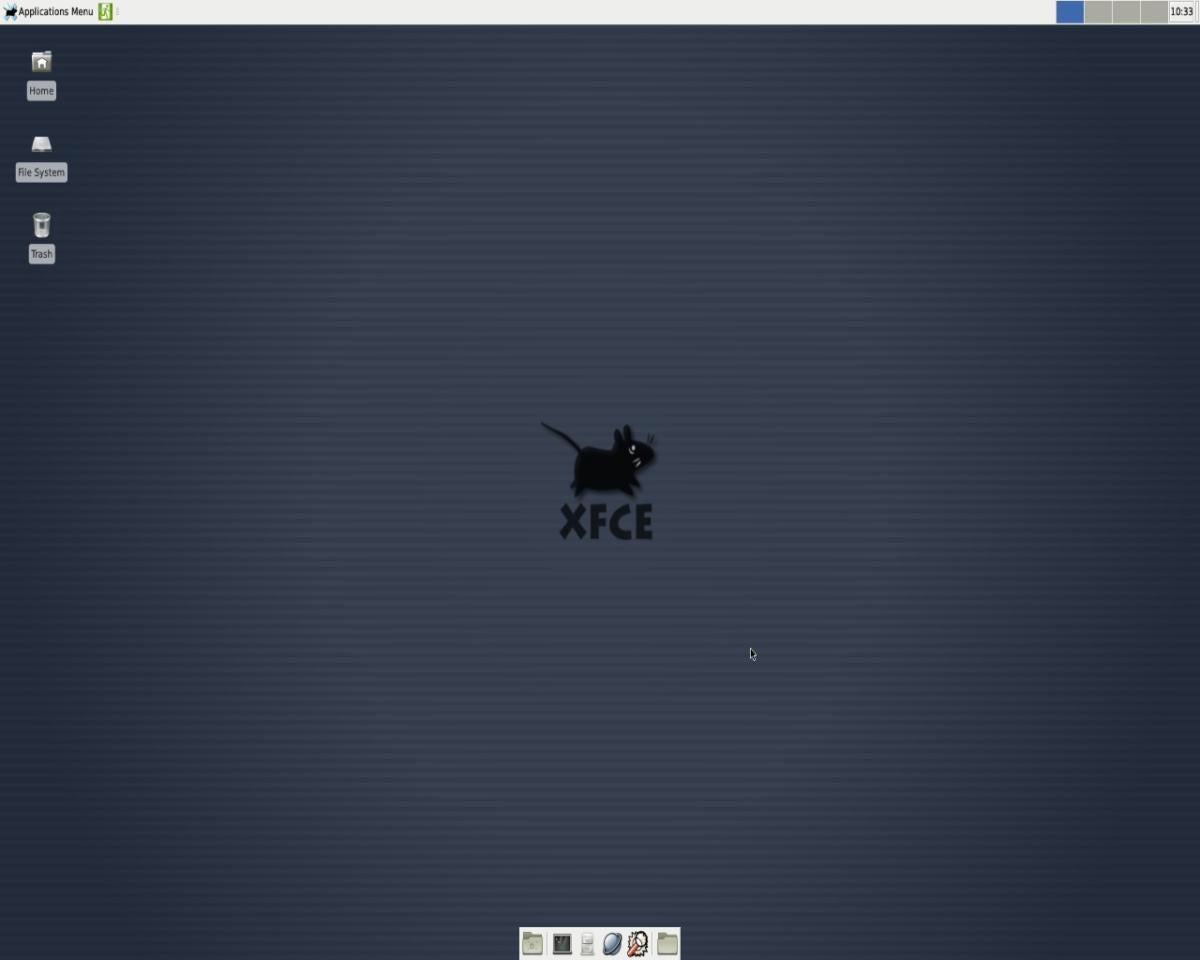Linux desktops have come a long way
Anyone who has used Linux for the last 15 years or so knows that things have gotten better and better when it comes to desktop environments. There are plenty to choose from and, as the years have gone by, Linux desktops have made big advances in terms of features and quality.
One redditor recently noted how much better Linux desktops are today in a thread on the Linux subreddit.
Qdhcjv started the thread with these comments:
I've used Linux for server software and often fiddled with it by command line for development or just for fun. I previously used it for my desktop operating system under Ubuntu 8.04 ages ago. After my somewhat mediocre experience, I switched back to Windows. However, over the last few days, as windows 10 managed to irritate me more and more, I decided to give Linux desktops a shot again.
I booted into elementary OS and was shocked at how far it'd come. Not only did it look and run great, but "it just worked" better than windows had! I always fought with Windows when trying to add a printer on my network.
I remembered Linux being more of a nightmare. Well, lo and behold, elementary detected my local printer and added it in seconds. While this may seem minor it was pretty exciting to see. I'm seriously impressed with how far things have come and I can't wait to see what the future holds.
His fellow redditors responded with their thoughts about the quality of today’s Linux desktops:
Duane534: “True that. I switched my ex-girlfriend to Fedora. Then, she immediately wanted to set up a printer. I'm like…This better work. It worked better than under Windows. LOL”
Slicksps: “I've never managed to install linux on an ex-girlfriend, I tend to get stuck locked in with all the bloatware and nag screens.”
GreedyGrapefruit: “Totally agree. Ubuntu works with my laptop's sdcard reader, touchpad and accelerated graphics out of the box, unlike Windows, which needs drivers and a registry fix for two finger tap gesture to work.”
Toomuchgamin: “I put Linux on my mom's 8 year old computer because it needed a refresh. With with the latest Mint Cinnamon. She had no.clue it wasn't Windows and it's very happy with the speed. Before opening up a .PDF took about 15 seconds. Everything is mostly instant now. Videos at 720p stream fine now.
There is no overabundance of software installed. Every piece of hardware worked out the box. I added the network printer in under 10 seconds. It came with a scan application that I put on her desktop. It just works. ”
Funk-it-all: “It "just works" if you're only doing web surfing, email, playing the most often-used av codecs, nd if you never venture beyond the ubuntu software center. If you want to do anything really significant, it gets much more complicated.”
Wolfman8612: “Out of frustration with Windows 10 on my gaming machine and their decisions with spying, auto updates, ads, etc. I was led to dual boot Linux, and was pleasantly surprised with how great it is. I tried both Mint and Ubuntu and eventually settled on Mint, and now I'm moving as many of my games as possible to Linux and dedicating more and more of my hard drive space to Linux as opposed to W10. If game compatability, port quality, and performance wasn't an issue I would ditch W10 completely.
I was eyeing Elementary and it looks really cool. Glad it's working for you!”
Burtwart: “I've been running elementary for about 7 months now and I absolutely love it. Did a fresh install of Loki about a week after release, and ran Freya before that. It's amazing and works perfectly with my ThinkPad.
I really like how they try to go halfway-in-between a MacOS experience and a Linux experience, where you can get nice looking GUI things if you want to, or you could do things the old fashioned way and do it with the command line. I like a mixture of both, but more CLI stuff than GUI.”
Kozlone: “After few weeks you'll be to get back on Windows :) I know what I am talking about. I am using linux systems as my primary OS for 5 years and there are lot of problem. But most of them not because of the OS, the greatest problem is a bad software... Sometimes I think that if developers (especially of products like Skype) were beside I would hurt them :)
To say in truth even developers of free software doesn't always do theirs job well. Let's take for example Evolution e-mail client. It work good only with POP/SMTP settings and looks like outlook 2007. I've lost a lot of time trying to configure it for exchange. There are so many bugs that I was in a mess, like, how even people use it.
So, I think that I will switch to Windows soon. Free software it is cool, but there is a work I need to do and Linux is not the best tool for this :(”
13 weird and wonderful Linux distros for 2017
Linux is known for offering a wide range of distributions that can match the needs of almost any user. A writer at TechRadar has a fun list of 13 weird and wonderful niche distros that haven't gotten much in the way of media coverage.
Andrew Gregory, Nick Peers, and Alex Cox report for TechRadar:
Fed up with the bog-standard Ubuntu, Debian, Fedora and so on? Looking for a distro that reflects your individuality? In this roundup we've discovered no less than 13 of the best, oddest and most useful distributions that Linux has to offer.
They include one distro which is the official, sanctioned OS of North Korea, no less, along with a Satanic Edition of Ubuntu (yes, you read that correctly), and also a distro which is so light it will run on a PC from the mid-80s. That ancient 386 in the attic could still be useful, then…
Read on to find out more about each of these interesting distros – and why on earth you'd want to use them.
Download YouTube videos in Ubuntu with Ktube Media Downloader
If you’re an Ubuntu user you probably also enjoy YouTube videos. Now you can use the Ktube Media Downloader to download YouTube videos to your computer.
Marius Nestor reports for Softpedia:
Ktube Media Downloader appears to be the successor of Ultimate Media Downloader, another video downloader utility that the developer created a long time ago. However, the new app is a lot more powerful, featuring a modern and dark graphical user interface, and lots of attractive new features.
Designed as a freeware app, Ktube Media Downloader will allow users to browse and download YouTube videos on their Ubuntu desktops. All of its powerful features are offered for free, but you'll only be able to download up to two videos daily as the developer wants you to pay approximately $3 USD to unlock the full version.
You can search YouTube for any video and download it with a single click. Various search filters can also be applied, and the application can be used in your native language. Ktube Media Downloader also lets users play their favorite live YouTube channels with one click.
Best of all, Ktube Media Downloader will let you download YouTube videos in the quality you choose (720p, 1080p, etc.) and supports downloading of media files in various custom formats. It also lets you download only the audio channel of a YouTube video and supports downloading of videos in different formats.
Did you miss a roundup? Check the Eye On Open home page to get caught up with the latest news about open source and Linux.