Review: Appian aces low-code dev, at a price
Appian Platform allows business users to create simple forms apps, and developers to enhance them with workflows
-
Appian Platform 17.1
Application development is difficult, time-consuming, and expensive. For a business, that means prioritizing some app development projects over others, and waiting for the development team to turn ideas into code. Often, the application the business needed yesterday doesn’t arrive for months. Sometimes it never arrives at all.
Low-code and no-code development tools promise more immediate gratification by allowing non-programmers to create their own apps, or by enabling developers to create those apps much faster. Case in point: Appian’s Quick Apps designer, a tool that allows business users to create simple applications on the Appian Platform.
Appian was once known as a business process management (BPM) platform — and it still is, although BPM is no longer its only function. Along with BPM, Appian now provides an application platform to create responsive web and hybrid mobile apps. Appian mobile app shells, which you can download from the Apple or Google Play app stores, act as clients to the web application.
The application platform has two designers. One is a full-blown app designer with a BPM module and several other nifty facilities that require some skill to use. The other, the Quick Apps designer, is an easy-peasy graphical designer for simple apps.
I watched an Appian product manager create a single-form Quick App from some data in a few minutes. Might he have done that demo a few dozen times before? Undoubtedly. But still, the hardest part was knowing enough of the correct data field names to trigger auto-completion.
If that’s all the Quick Apps designer could do, it wouldn’t be terribly interesting. The cool part is that after the Quick Apps designer generates all of the moving parts for a real Appian app, you can then extend the Quick App with the full Appian Designer to add an approval process, task assignments, or other workflow.
The Appian Tempo environment
When you start up Appian, you reach the Appian Tempo News page by default (shown below). An administrator can override the default, and also designate different start page URLs for different groups.
In addition to News, Tempo has panes for tasks, records, reports, and actions. The user profile dropdown menu has items for your user profile, your settings, sign out, the Appian Admin console (with about 22 pages), the Appian designer, Runtime data (people, processes, rules, documents, and system), the Quick Apps designer, and pages related to your apps. My account is an Appian administrator with full privileges; less privileged accounts see fewer panes and menu options.
 IDG
IDG
Tempo is the Appian application design and execution environment. Here we see the integrated news page. Note the handy menu that drops down from the user profile icon.
Designing a Quick App
The Quick Apps Designer allows business users to quickly create basic, records-based applications directly in production. It is deliberately dumbed-down for non-programmers, but it can also be useful for programmers to generate the basics of a simple app quickly. The generated form, as shown below, is rendered as a responsive web app, and can also be viewed from the Appian mobile apps. Note that Quick Apps are best suited for ad-hoc business processes without rigid workflows. In other words, if you need workflows, at some point you’ll have to switch over to the full Appian Designer.
 IDG
IDG
We’re looking at a forms-based responsive Appian web application. This application was configured from existing databases using the Quick Apps Designer in a few minutes by an experienced Appian product manager. The same application can run in an Appian mobile app shell on iOS or Android.
To create a Quick App, first you fill out a short dialog defining the name of the app, and then you fill out a longer dialog defining the fields you want in the form app, as shown below. You can preview your form at any time, specifically the start form of the Action, and the Summary view of the record type. When you’ve finished defining the app, the Quick Apps Designer creates all of the Appian objects needed to actually run the app, and publishes the existence of the new app on the Tempo News page. A standalone site may be generated for the app for use outside the Appian environment.
 IDG
IDG
Creating a Quick App is a simple matter of defining fields for a form. It becomes somewhat more interesting when you tie the form to records and users in the Appian system.
Quick Apps have actions, records, interactions with Tempo News, tasks (as shown below), and reports. The Appian ecosystem helps Quick Apps interact with other users, processes, and systems in your company and actually make things happen.
Quick Apps are easy enough to create that many “citizen developers” or aspiring programmers, whom we used to call power users, can create them. Quick Apps do have significant limitations, however. For example, Quick Apps don’t have workflows, reports, rules, or integrations, all features that an experienced developer can add with the full Appian Designer.
 IDG
IDG
This task form was generated by an Appian Quick App, and sent to me via email. I also got reminders about it.
Adding features with the Appian Designer
If you need more functionality than you can get from a Quick App, you—or someone more skilled—can open the app from the full Appian Designer and add any of the features that Appian has to offer, including new workflows, as defined in the Process Designer shown below. Note that you can’t go back to the Quick Apps Designer once you’ve modified an app in Appian Designer.
 IDG
IDG
This BPM workflow assigns and sends a task to a collaborator. It took only a couple of minutes to create.
What else can you add? Quite a bit, as you can see in the screenshot below. Of the 19 options shown in the dropdown menu, the addition of workflows shown in the previous screenshot is probably the most interesting. However, Appian also has nice interface and decision designers that go far beyond what you can do with the Quick Apps Designer. Do not expect WYSIWYG design from Appian, however, even though it offers a significant amount of drag-and-drop functionality.
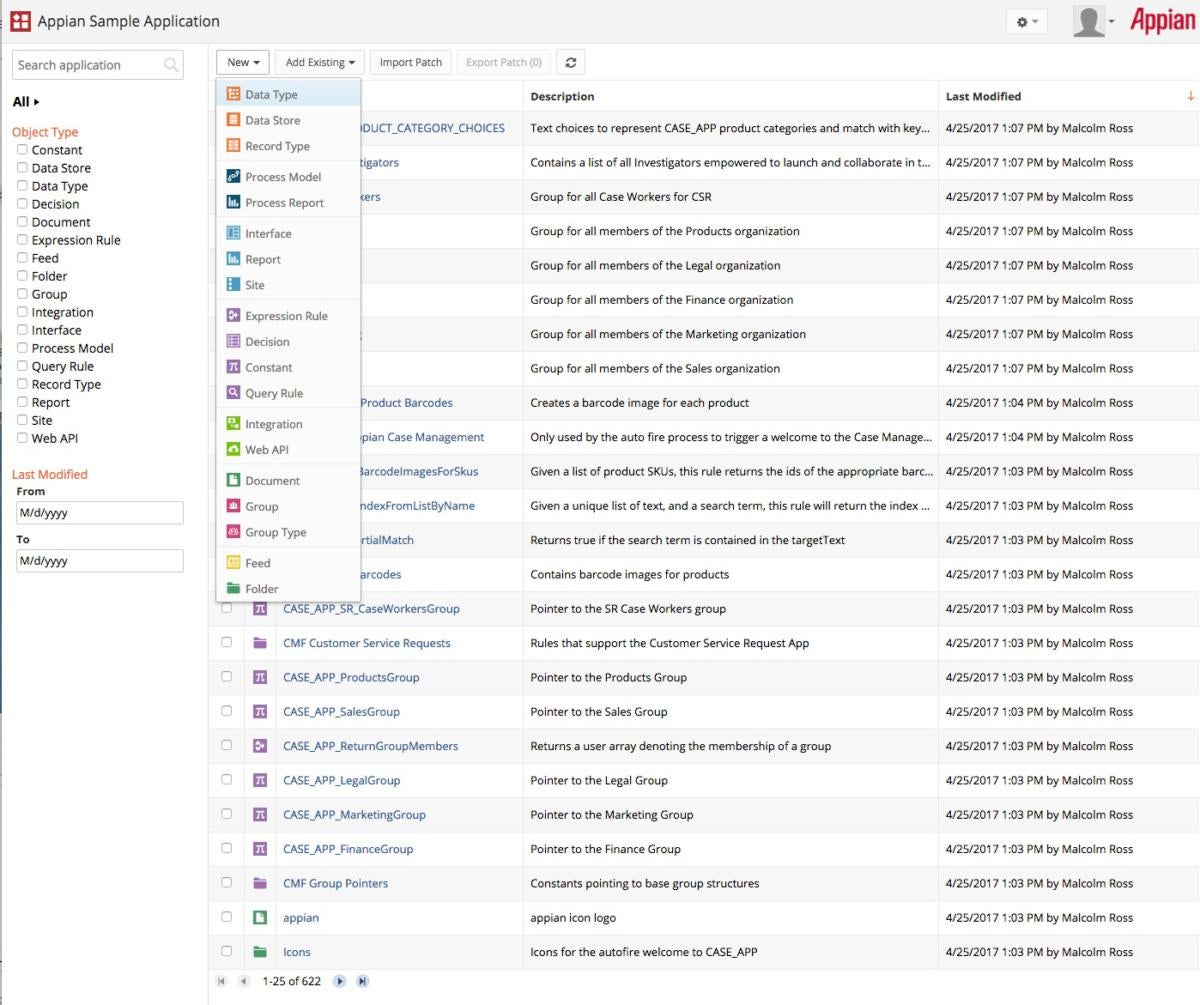 IDG
IDG
The Appian Designer contains enough functionality to require some programming savvy or training to use effectively. The Appian sample application illustrates everything that Appian can create. Note that only 25 of some 600 artifacts are shown.
Appian mobile and web apps in action
On an Android or iOS phone or tablet, you can download the Appian app and log into your Appian site just like you would from a desktop browser. As in the browser, your first page will be the Tempo News page unless your administrator has changed the default. From there you can choose the Actions icon at the bottom of the screen to see a page of your app links. Choosing the New Product Feedback link on this page brought up the screen below for me on an iPad. Picking the URL from the Tempo News item about the app’s publication also worked.
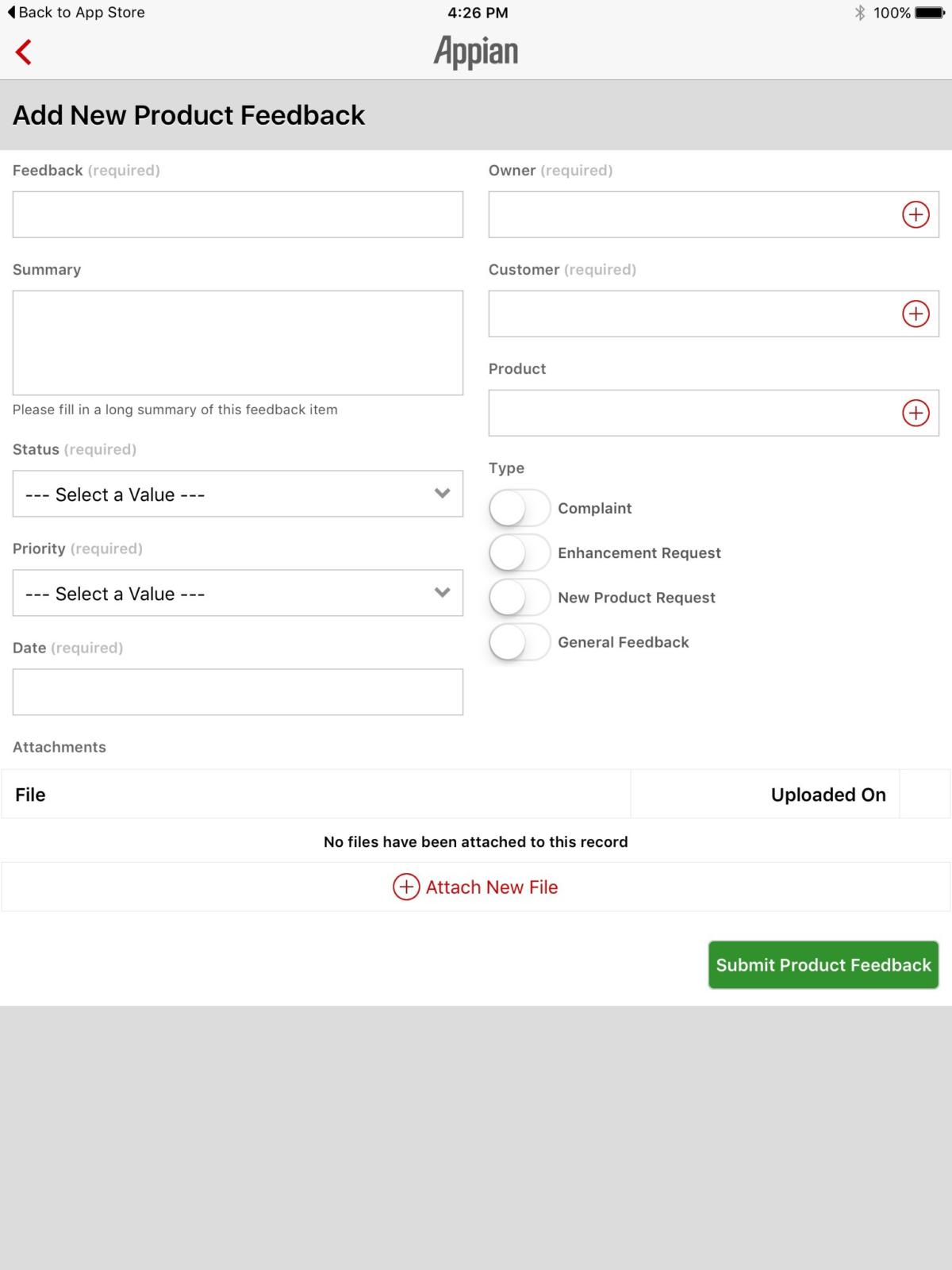 IDG
IDG
We’re seeing our little Appian app running on an iPad, inside of the Appian iPad/iPhone native app. The app automatically conforms to the orientation of the tablet.
Like any good native app, the Appian iPad app is sensitive to tablet and phone orientation. The responsive layout of apps built with Appian, even Quick Apps, automatically causes the form to lay itself out again if you change the orientation.
Currently, you cannot create Appian apps on a mobile device, not even an iPad. You can, however, use them quite nicely on a mobile device.
Offline forms support
Appian forms can be made to work offline on Android and iOS, with restrictions. You need to specifically create an interface for an action, and mark it as available offline. You also need to limit the form to the subset of components that will work properly offline, as Appian doesn’t have mechanisms to, for example, preload images onto the device so that they can be seen offline. Offline actions for sites are only available on iOS at this time. All of these restrictions stem from Appian’s web-centric architecture.
Offline forms can save their actions into a pending action queue, which will be posted as soon as the device is online. In the case where the underlying form has changed while the device is offline, there is a mechanism for resolving the changes on the device before posting the revised form. That looks like it should work, but it also looks awkward enough to make developers or designers think twice about publishing changes to forms during times when the form is likely to be in use by offline users.
Device and enterprise integrations
The Appian mobile apps support several mobile device interactions, mostly the common ones. These include capturing camera stills and video, recording audio, capturing signatures, uploading files from connected cloud drives, and capturing geolocation.
Appian supports several enterprise integrations out of the box, and has mechanisms for incorporating third-party connectors. Built-in connectors support CMIS (Content Management Interoperability Services) compatible content management systems, Microsoft Dynamics CRM, generic HTTP (REST) endpoints, Salesforce via SOAP, SAP via middleware, Siebel 8, and SharePoint 2013 via REST.
Finally, I thought I’d have a lot to say about the Appian Cloud, but I don’t. As far as I can tell, it just works, and it’s plenty fast. It has six security certifications including HIPAA and PCI/DSS, and runs in zones around the world. One of the zones is a dedicated U.S. Government Cloud, running separately from the standard Virginia zone instances.
Appian installation options
Most Appian customers deploy on the Appian Cloud. This makes perfect sense unless you have an enterprise database that is currently behind firewalls in your datacenter and that you aren’t allowed to move into the cloud.
For self-installed deployments, you need a server (RHEL, CentOS, Ubuntu, Windows 7, Windows Server 2008, or Windows Server 2012); an application server (JBoss EAP 6.4 or WebLogic Server 12c Release 3) and a database (MySQL 5.7.11, Oracle 12c, Oracle 11g, SQL Server 2014, SQL Server 2012, SQL Server 2008, or DB2 UDB v9.7). Appian provides a configuration script for installation.
Appian supports several desktop browsers as clients (Edge, IE 11, Firefox, Chrome, Safari) as well as the Appian mobile apps for iOS and Android. Support for the Good MDM is optional.
Weighing the Appian way
Appian is a good but not great low-code platform for mobile app development. Considered as a platform for web app development, and including its strong workflow capabilities, I would score it a little higher.
The fact that Appian creates apps that are responsive, meaning that the layout adapts to the size and orientation of the device, is a plus for many use cases, especially for web browsers. For other use cases, especially high-volume mobile apps, the UI should really be laid out to be pixel-perfect for every supported form factor, and the UI designer software should ideally be WYSIWYG. Laying out multiple screens is more work and gives better results, but it’s not usually necessary for enterprise apps, being rather the province of consumer apps and games, for which Appian is inappropriate for multiple reasons, not the least of which is price.
To be honest, $150 per user per month seems kind of steep. That’s $180K per year for a company of 100. Appian does have a volume discount schedule, but the company would not share it with me, so I can’t really factor it into the conversation. I’m fairly sure a company of 1,000 won’t pay $1.8 million per year, but I would speculate that Appian has an acceptable discount schedule figured out, based on the number of large companies and government agencies it lists as customers.
I noticed in working with Appian that there is a lot more documentation than I could find myself. There were several cases where I knew that Appian had a given capability, from its marketing materials, but couldn’t figure out where to find it or how it worked until I asked a product manager. That didn’t figure into the scores, but it’s something to consider when evaluating Appian for use in your own company.
You might want to consider Appian if you are a company wanting to support an employee population including power users, designers, and developers; if you have a need to enforce workflows; if you want to build web and mobile apps from the same platform; and if you need to connect to enterprise systems of record such as SAP, Siebel, and Salesforce. You might want to look elsewhere if you are building consumer apps, or if you just want WYSIWYG layout and a no-compromise offline mobile user experience.
---
Cost: 30-day free trial. Application Edition (one application), $75 per user per month. Enterprise Edition (multiple applications), $150 per user per month. Volume discount pricing is available upon request.
Platform: Most Appian customers deploy on the Appian Cloud. For self-installed deployments: Supported servers include RHEL, CentOS, Ubuntu, Windows 7, Windows Server 2008, Windows Server 2012; supported application servers include JBoss EAP 6.4, WebLogic Server 12c Release 3; supported databases include MySQL 5.7.11, Oracle 12c, Oracle 11g, SQL Server 2014, SQL Server 2012, SQL Server 2008, DB2 UDB v9.7; supported clients include Edge, IE 11, Firefox, Chrome, Safari, and the Appian mobile app for iOS and Android. Good MDM support is optional.
Copyright © 2017 IDG Communications, Inc.






